Protecting student, alumni, and staff privacy is a top responsibility for educational institutions when it comes to network security. Why do educators and school officials need to know cybersecurity measures for educational institutions? Because databases containing personal data about instructors, staff, and students are now present in all types of schools, including elementary, secondary, and higher education. These stores of personal data are an alluring target for cybercriminals, who don’t care whose data they take.
Meeting the auditing and reporting requirements for a potential patchwork of federal and state privacy regulations is another priority. To achieve all of these information security standards, educational institutions must establish security controls and best practices proactively rather than reactively in response to urgent needs.
There isn’t a one answer that works for all of the huge, small, public, and private organizations because there are so many different kinds. Undoubtedly, a variety of information security products and services are available to assist in meeting legal standards and lowering the likelihood of a data breach. Without a dedicated security operations center, educational institutions can rely on managed security monitoring & compliance service to supply the expertise needed to adhere to legal obligations and adopt industry best practices.
Here are our 5 cybersecurity measures for educational institutions that tapchiai.net think are key:
1. Layered defenses – Cybersecurity measures for educational institutions
Expecting a single security product to defend you against all threats to your systems and data is unrealistic. Of course you want to make sure that every component of your network has anti-malware protection (along with your Windows PCs, don’t forget about cellphones, Android tablets, Linux servers, and Mac laptops).

However, you should also install a firewall on every individual machine, including those you own, those you receive funds for, and those owned by your students, faculty, and staff, as well as at the entrance to your school’s network. Any sensitive information, including grades, financial information, or personal data, should be encrypted both while transmission (through email or on USB drives or smartphones) and during storage (on workstations and servers).
2. Implement the principle of least privilege – Cybersecurity measures for educational institutions
No person, machine, or system should have access to resources that they do not absolutely require. This is the essence of the least privilege concept. For instance, financial information on students should be isolated from users who don’t need access and kept in a different area of the network.
Few, if any, individuals should have administrator-level access rights on their own computers (some people are shocked at this suggestion, but that’s how we manage our computers here at ESET – and if they must have admin rights, they shouldn’t be using that account except when they need to perform admin tasks). You should impose access restrictions whenever doing so won’t interfere with people’s ability to perform their duties. Recall that a supplier who had been given access to some of the computers belonging to the retail behemoth, Target, was responsible for the compromising of its point-of-sale terminals.
3. Update – Cybersecurity measures for educational institutions
One of the most crucial things you can do to reduce the vulnerabilities hackers can use to secretly access your devices is to apply updates and patches for all software. There may be a need for testing updates before releasing them when managing complicated systems, but try to limit delays caused by this procedure. The bad guys are always looking for weaknesses that haven’t been fixed. Also bear in mind that you need to patch more than just your operating system and applications; your browsers also use auxiliary programs like Java, Flash, Acrobat, and other programs.

Indeed, the costs of not patching as soon as feasible likely outweigh the advantages of testing by a wide margin. If a system-wide rollout is not feasible right away, at the very least begin a patch rollout right away on a small number of representative computers. Then, as soon as it is feasible, extend to larger subsets until all the machines that are under your control are patched. Consider preventing logons to your networks from any machines that have not been patched, at least for serious vulnerabilities (with proper notices before and when actual blocking happens). Getting the machines you do not manage fixed is a far different challenge.
4. Passwords are not enough
A password might not be sufficient if you’re guarding a lot of personally identifiable information. Think about installing 2FA, or two-factor authentication. This might be a one-time passcode given to consumers via a tiny digital key card or fob, or it could be a biometric like a fingerprint. One-time pass code delivery to consumers via smartphones is a more recent invention, and these systems can be reasonably cheap while yet being extremely secure. Since Facebook and Twitter employ 2FA to block unwanted access, students who use these platforms should already be aware with the concept.
5. Make a clean break
Make sure to update their credentials when workers go and students transfer. This will frequently include denying them access to the educational system. One of the most frequent examples of “insider” system misuse is the usage of “lingering” credentials that ought to have been cancelled. In order to remove access that is no longer necessary, approved user accounts should be reviewed at least once a year.
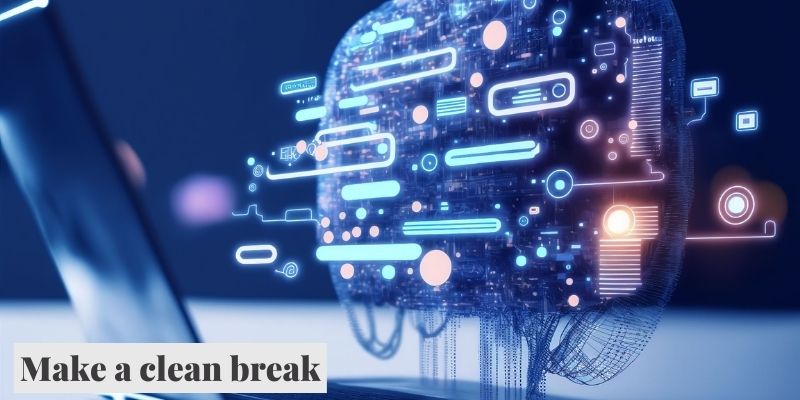
The bottom line is that, in our opinion at EiQ Networks, if you can’t see what happened, you can’t solve it. We have also covered the need of using the proper people, procedures, and technology to monitor your security posture in great detail. Because of this, we endorse SOCVue.







