Find out all about Commvault The Best Data Management Software for Business in 2022 in this article with us.
One of the biggest obstacles for a business is expanding its Database. Some of the problems that one might have to deal with when trying to expand their Database are storage issues, complex management issues, data sharing, and auditing. To drive growth, a company needs the right data management strategy and the right data management tools.
The overview of Commvault- The best data management software for business
A uniform source code base and a single platform were used to create the integrated enterprise-level data and information management solution known as Commvault. The same back-end technology is used by all functions to offer advantages and benefits with a thorough approach to data protection, management, and access. Data protection, storage, analysis, replication, and retrieval modules are all included in Commvault, and they all share a common set of cutting-edge features and back-end services. This provides indefinite scalability, control over data, and comprehensive coverage of all facets of enterprise data management.
Installing agent software on physical servers or virtual machines secures data by utilizing the native APIs of the operating system or application to keep the data consistent. The customer’s computer’s agent software processes production data, which is then backed up by MediaAgent, the data manager, to disk, tape, or cloud storage. Administrators can control all data management operations in the environment through a single server called CommServe and a centralized user interface. Web browsers and mobile devices can be used by end users to access protected data.
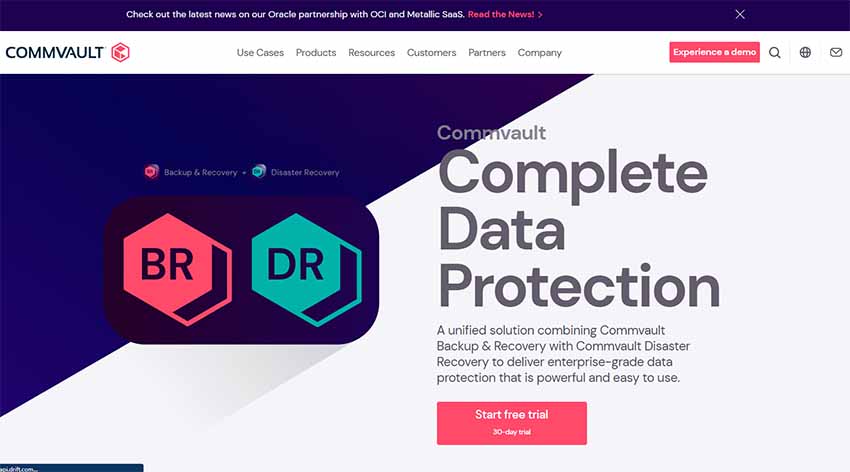
The features of Commvault that make it the best data management software
Data is the lifeblood of every organization, and effective data management is critical to success. Commvault data management software provides a comprehensive solution for protecting, accessing and using data, whether it’s on-premises or in the cloud. Here are some of the key features of Commvault data management software:
Backup and Recovery
Commvault provides seamless and efficient backup and restore of data and business information from most operating systems, databases, and applications. Backup and restore systems use agents to interact with the file system and applications, facilitating data transfer from the production system to the protected environment.
OnePass and Archiving
Using data archiving, you can retain, store, categorize and access information by business activity, compliance, or value with one access and preservation method across all information electronically stored.
- OnePass is the first process for backup, archiving, and reporting. It combines both processes: backup and archive (backup and archive) in a single data collection operation, transferring data to mass storage, where the data acts as a backup. and archived copies. This can deal with large email and file growth at no additional cost while managing content storage based on its value to the business.
- Database Archiving Agent: securely stores dormant data into both the storage database and backup media, and provides seamless access to archived data from the production database. export.
- Traditional storage agent: move rarely used mailbox items from main memory to secondary storage to optimize storage space and provide long-term data retention at a lower cost.
Virtual Machine Integration
Commvault supports the virtualization of even the most demanding applications, leveraging deep integration into virtual infrastructure to provide advanced data management and automate virtual machine protection. Commvault protects all virtual machines quickly and unifies the data of physical and virtualized environments. In addition, you can optimize the recovery and storage of files, virtual machines, and virtualized applications. Automatic policy-based virtual machine protection ensures that no virtual machines are left unprotected.
Endpoint solutions
Commvault also provides data security, anywhere access, and search capabilities to end users to protect against data breaches while providing self-service. End users have instant access to their files, no matter where they create them, and can securely share, search, and recover files using mobile devices, desktops, and computers. their own portable without support.
Deduplication
The software’s built-in deduplication reduces backup time while saving network and storage resources by identifying and removing duplicate data blocks during backup. All types of data from Windows, Linux, and UNIX operating systems are de-duplicated before transferring data to mass storage, reducing the time and bandwidth required to move data by up to 90%, reducing space required for storage, and reducing the time required for data recovery.
Reporting
Commvault has reporting analytics integrated with data management operations, eliminating third-party reporting tools. Comprehensive, web-based reporting that provides rich operational insights with insight into data, usage, and environmental characteristics, business intelligence for infrastructure cost planning, and simple audit. Through filter criteria, it is possible to customize each report to include only the requested data. The report templates can be customized and are available to save, run, schedule, edit, and view.
Replication
Copy data from the source computer to the destination computer in near real-time by recording all file write activity in a copy log in the source computer, transferring it to the destination computer, and playing it back. Commvault can also replicate production SQL or MySQL databases to alternative servers, thus minimizing downtime in the event of a production database server failure.
Disaster Recovery
The impact of application downtime and data loss is huge for businesses. That’s why disaster recovery is one of the most important activities for any business, requiring promptness and readiness to deal with unplanned incidents. Commvault helps simplify business continuity and disaster recovery operations with an integrated, flexible, and efficient platform that improves business resilience while reducing costs and risks of lost data. This is also the last feature of Commvault software – the best data management software for business
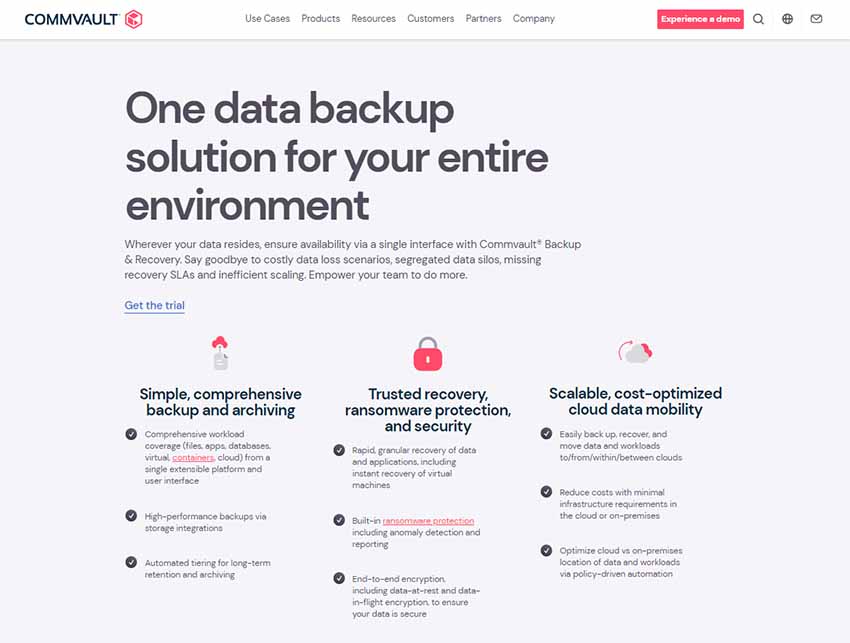
Why Commvault is the best choice for managing your business data?
There are many reasons why Commvault is the best choice for managing your business data. Here, we just list a few important reasons:
Controls the rising need for data storage
IT professionals already under pressure from having too much data to protect are made even more so by the rapid growth of data and related storage. Multiple copies of data are created as a result of the complexity of backup and recovery procedures and the rising demand for information access from data consumers. Commvault relieves pressure on storage resources, boosts efficiency, and lowers costs overall by utilizing a variety of data reduction techniques together with simple data exchange.
Reduce complexity in operations
By offering numerous ways to reduce complexity by getting rid of manual processes and scripts, automating discovery, deployment, and protection tasks in your environment, and utilizing policy-based data protection and management capabilities, Commvault software positions itself as the best data management software for business. Whichever is simpler enables you to concentrate more time and resources on the organization’s bigger business objectives.
Reduce the cost of data management
Because of the ability to harness existing investments more efficiently, Commvault software gives you the dual advantage of a single platform to manage your data and scale as needed. This reduces storage and management costs. Deferring expensive storage and network enhancements will allow you to meet your needs with more storage options such as DAS, SAN, and NAS disk, tape, cloud, and object-based storage tiers .
Better understands your data
Modernized data protection solutions offer the level of detail required to better analyze, safeguard, and lower the risk of loss. Commvault’s capability to manage a range of disk arrays, tape devices and cloud storage is another benefit. No matter how diverse the components of the current infrastructure may be, that skill can assist a company in creating and maintaining a data warehouse for all end users. Additionally, Commvault offers you the level of detail required for efficient data movement and storage, as well as for reliable data recovery.
Easy scalability to adapt to growth
Commvault’s modern data protection solution is the answer to scalability to adapt to growth. It includes independently licensable modules for analyzing, duplicating, protecting, storing, and retrieving data and information, all built on a single, unified codebase and platform. business-related news. Each module is deployed independently or in combination with others, utilizing the characteristics of a single platform to give a higher performance for each feature compared to point-to-point solutions. replace. Commvault not only resolves your present data management issues but also incorporates the necessary technology to prepare you for upcoming demands.
The price of Commvault
Software from Commvault is offered by the business and through a vast network of dependable partners. Software and services can be deployed in a few days, while Commvault HyperScale appliance deployment normally takes 1-2 weeks, depending on the customer environment and other variables. Commvault offers a variety of customizable pricing options, including consumption-based pricing and annual subscription-based licensing. Starting at $0.27 per GB per month, Commvault Complete Backup and Recovery is priced (paid annually). Commvault Hyperscale costs $0.02 per gigabyte each month (pay annually). For detailed information on service costs, contact the official Commvault website.
Conclusion:
To sum up, as a business owner, you should definitely consider using Commvault as your data management software. It is extremely user-friendly and offers a wide range of features that will help you manage your data in the most efficient way. Not only that, Commvault is still working to continuously improve its software to ensure that it remains the best data management software for businesses. So, if you are looking for the best data management software for business in 2022, Commvault is definitely the right choice for you! Was our article helpful to you?







